VBA Software
VBA Software provides a robust platform for automating tasks across Microsoft Office applications. It’s embedded within applications like Excel, Access, and Word, allowing users to write macros and scripts that automate complex processes. This integration reduces the manual effort required for repetitive tasks and enables customized functionality tailored to specific needs.
Accessibility to VBA extends to both novice and advanced users. Beginners can leverage pre-written macros while learning the basics of VBA programming. Meanwhile, experienced programmers can develop extensive solutions that integrate with external systems, enhancing the scope of Office applications.
Businesses increasingly rely on VBA for improved data management capabilities. By automating data entry and analysis, VBA helps cut down on errors and saves time. Companies use VBA scripts to generate real-time reports, maintain databases, and process large datasets, which boosts overall productivity.
VBA Software supports interoperability with other software through OLE Automation. This feature allows applications to communicate and share data seamlessly, broadening the possibilities for custom integrations. Developers utilize this capability to connect Office applications with third-party services, enabling sophisticated and scalable solutions.
As technology evolves, VBA remains relevant due to its ease of use and the widespread adoption of Microsoft Office. It’s a cost-effective tool that increases operational efficiency by empowering users to create adaptable solutions without needing extensive programming knowledge.
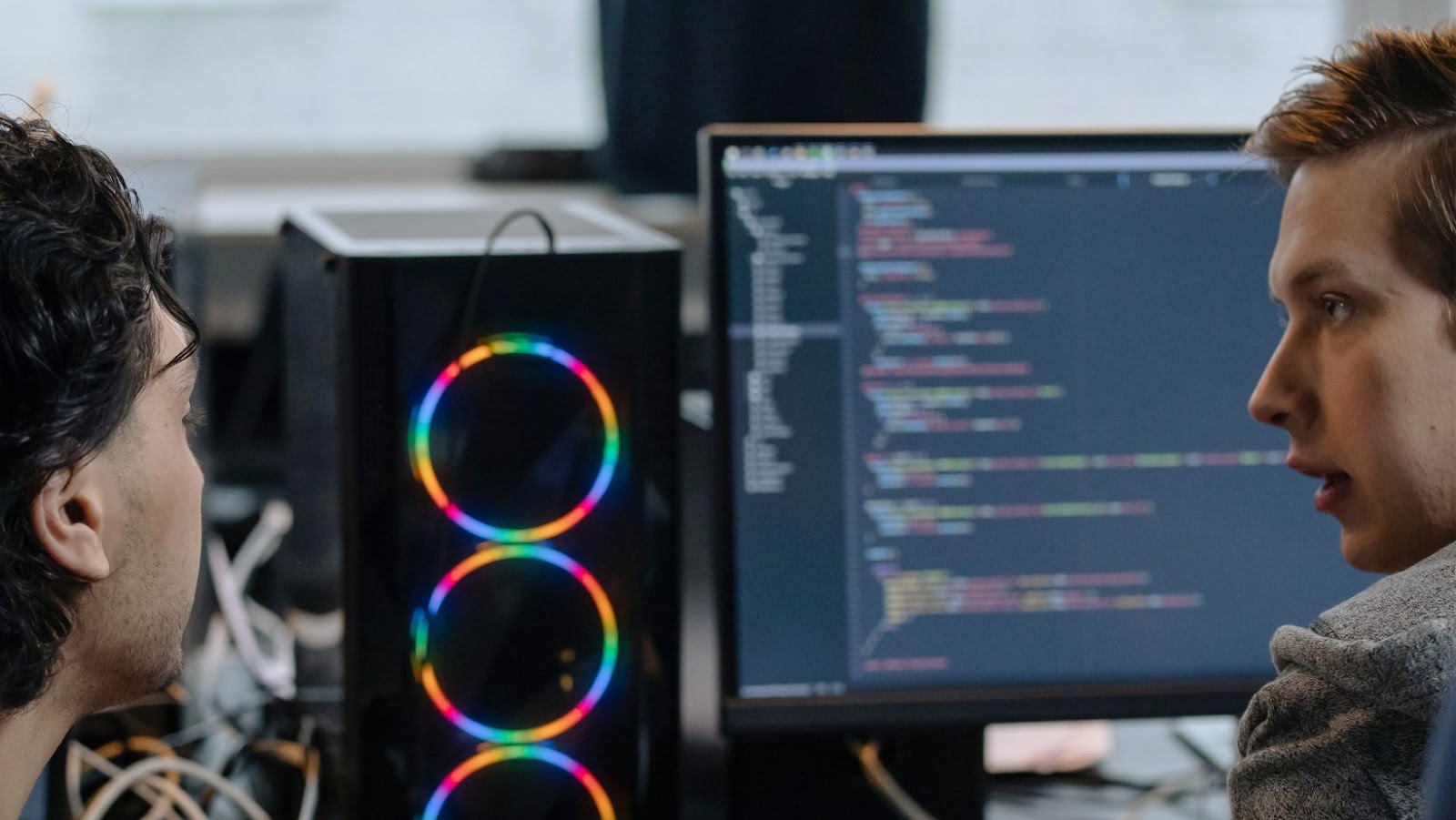 Features of VBA Software
Features of VBA Software
VBA Software offers a variety of features that enhance its usability and functionality within Microsoft Office applications. These features streamline operations and enable users to create customized solutions tailored to their specific needs.
The VBA programming environment is integrated within Microsoft Office applications, allowing users to access it directly from software like Excel and Word. This built-in environment provides tools such as the Visual Basic Editor (VBE), where users can write, debug, and test their macros. It includes a user-friendly interface with project explorer, code window, and properties pane, making it accessible for both novices and experienced programmers.
VBA excels in automating repetitive tasks, helping users save time and reduce errors. With its robust scripting capabilities, users can create macros that automate data entry, calculations, and repetitive processes across Office applications. By leveraging loops, conditions, and user-defined functions, VBA scripts perform complex operations effortlessly. Businesses frequently use these automation features to generate real-time reports and streamline data management tasks.
VBA allows users to design custom user interfaces (UIs) that enhance the interaction between the user and the application. Through forms, buttons, and dialog boxes, VBA facilitates the creation of dynamic interfaces tailored to specific processes. This capability enables developers to design intuitive solutions that align with user workflows, optimizing productivity and user experience within Microsoft Office applications.
 Benefits of Using VBA Software
Benefits of Using VBA Software
VBA Software provides considerable advantages for users seeking to maximize efficiency and productivity in Microsoft Office environments. Key benefits include significant time savings, the ability to create custom solutions, and seamless integration with Office applications.
VBA Software excels in automating repetitive tasks, which dramatically reduces manual effort. By scripting common processes like data entry and calculations, users can focus on high-value activities instead of routine tasks. A study revealed that automation in data management via VBA can reduce task completion time by up to 70%.
Customization is a standout feature of VBA Software. Users can design tailored solutions to fit specific business needs. VBA allows the development of personalized macros and scripts that handle unique workflows, enhancing user engagement and operational precision. Companies can also develop custom functions to address complex problems, leveraging VBA’s flexibility.
VBA seamlessly integrates with Microsoft Office applications such as Excel, Word, and Access. This integration allows for the automation and optimization of workflows across these platforms. Users can extract data from Excel, manipulate it in Access, and generate reports in Word without leaving the Office suite. VBA also supports document object models, ensuring coherent and efficient operations within and across applications.
Leave a Reply